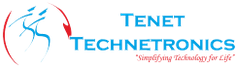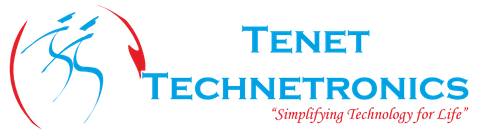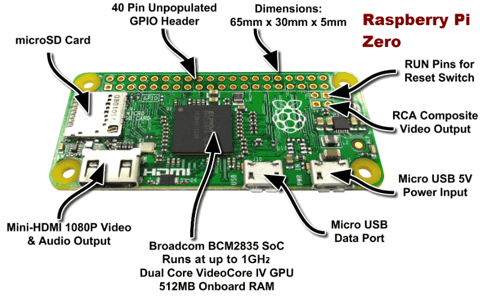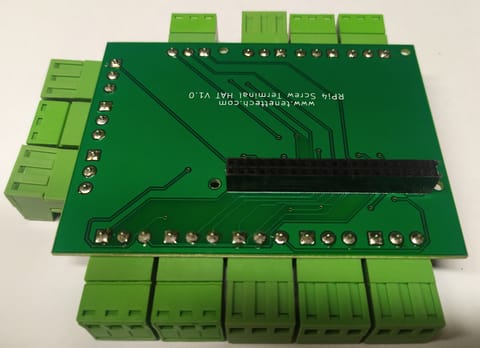- TRANSDUCERS
- TRANSDUCERS
- BASIC COMPONENTS DK
- BASIC COMPONENTS DK
- MARKETPLACE
- MARKETPLACE
- DEVELOPMENT BOARDS & KITS
- DEVELOPMENT BOARDS & KITS
- CABLE ASSEMBLIES
- CABLE ASSEMBLIES
- RF AND WIRELESS
- RF AND WIRELESS
- BOXES ENCLOSURES RACKS
- BOXES ENCLOSURES RACKS
- AUDIO PRODUCTS
- AUDIO PRODUCTS
- FANS-BLOWERS-THERMAL MANAGEMENT
- FANS-BLOWERS-THERMAL MANAGEMENT
- WIRELESS MODULES
- WIRELESS MODULES
- TERMINALS
- TERMINALS
- Cables/Wires
- Cables/Wires
- SINGLE BOARD COMPUTER
- SINGLE BOARD COMPUTER
- BREAKOUT BOARDS
- BREAKOUT BOARDS
- LED
- LED
- TEST AND MEASUREMENT
- TEST AND MEASUREMENT
- POTENTIONMETERS AND VARIABLE RESISTORS
- POTENTIONMETERS AND VARIABLE RESISTORS
- DEVELOPMENT BOARDS AND IC's
- DEVELOPMENT BOARDS AND IC's
- EMBEDDED COMPUTERS
- EMBEDDED COMPUTERS
- OPTOELECTRONICS
- OPTOELECTRONICS
- INDUSTRAL AUTOMATION AND CONTROL
- INDUSTRAL AUTOMATION AND CONTROL
- COMPUTER EQUIPMENT
- COMPUTER EQUIPMENT
- CONNECTORS & INTERCONNECTS
- CONNECTORS & INTERCONNECTS
- MAKER/DIY EDUCATIONAL
- MAKER/DIY EDUCATIONAL
- TOOLS
- TOOLS
- MOTORS/ACTUATORS/SOLEENOIDS/DRIVERS
- MOTORS/ACTUATORS/SOLEENOIDS/DRIVERS
- FPGA HARDWARE
- FPGA HARDWARE
- ROBOTICS & AUTOMATION
- ROBOTICS & AUTOMATION
TeneT PC Desktop kit is specially designed for various class of individual, striving for low cost computer. Tenet Technetronics introduces a low cost computer to help the society at this pandemic by solving one of the most essential requirement of every individuals like Teachers/professors, Students, Coders, Hobbyiest, budding makers and humble desktop lovers to continue thier work independently. The Tenet PC is designed in such a way that no technical interventions is needed to turn on for the first time. Latest Raspberry Pi 4 is inside, a powerfull development SBC which can replce a desktop with ground-breaking increases in processor speed, multimedia performance, memory, and connectivity compared to the prior-generation boards while retaining backward compatibility and similar power consumption. The Raspberry Pi 4 provides desktop performance comparable to entry-level x86 PC systems.
TeneT PC DESKTOP KIT CONTENTS
- Raspberry Pi 4 Model B - 2GB RAM -1
- Pre-Installed Raspbian OS configured by Tenet (SD Card 32 GB) -1
- Raspberry Pi Camera 5MP -1
- 5v 3A Power Adopter with Type C Cable -1
- Portable/Mountable Customized Enclosure (CRC with Dual Color) - 1
- SD Card Reader -1
- HDMI to Micro HDMI Cable -1
- GPIO Ribbon Cable - 1
INSTALATION INSTRUCTIONS
Tenet PC would be up and running in 3 Easy steps
Step 1: Connect the wireless dongle for mouse/Keyboard
Step 2: Connect the HDMI Screen to the PC .
Step 3: Connect the Power cable to the Monitor and the PC and switch on and you would be up and running
Follow our Blogs for more technical information (Free) http://blogspot.tenettech.net/2020/09/04/raspberry-pi-4-desktop-tenet-pc/ .
Unboxing Tenet PC:
https://www.youtube.com/watch?v=q6HABc6VN7w
Enjoy Learning!!
TT-plmnko- Home
- SINGLE BOARD COMPUTER
- Tenet PC Complete Kit without Monitor- ( Raspberry Pi 4 Model B - 2GB + Complete Accessories + Key Board & Mouse + 5MP Camera + Customized Portable Casing )
Tenet PC Complete Kit without Monitor- ( Raspberry Pi 4 Model B - 2GB + Complete Accessories + Key Board & Mouse + 5MP Camera + Customized Portable Casing )
SIZE GUIDE
Your enquiry has been sent
Product Enquiry Form
Leave us a message for futher information.
Description of product
TeneT PC Desktop kit is specially designed for various class of individual, striving for low cost computer. Tenet Technetronics introduces a low cost computer to help the society at this pandemic by solving one of the most essential requirement of every individuals like Teachers/professors, Students, Coders, Hobbyiest, budding makers and humble desktop lovers to continue thier work independently. The Tenet PC is designed in such a way that no technical interventions is needed to turn on for the first time. Latest Raspberry Pi 4 is inside, a powerfull development SBC which can replce a desktop with ground-breaking increases in processor speed, multimedia performance, memory, and connectivity compared to the prior-generation boards while retaining backward compatibility and similar power consumption. The Raspberry Pi 4 provides desktop performance comparable to entry-level x86 PC systems.
TeneT PC DESKTOP KIT CONTENTS
- Raspberry Pi 4 Model B - 2GB RAM -1
- Pre-Installed Raspbian OS configured by Tenet (SD Card 32 GB) -1
- Raspberry Pi Camera 5MP -1
- 5v 3A Power Adopter with Type C Cable -1
- Portable/Mountable Customized Enclosure (CRC with Dual Color) - 1
- SD Card Reader -1
- HDMI to Micro HDMI Cable -1
- GPIO Ribbon Cable - 1
INSTALATION INSTRUCTIONS
Tenet PC would be up and running in 3 Easy steps
Step 1: Connect the wireless dongle for mouse/Keyboard
Step 2: Connect the HDMI Screen to the PC .
Step 3: Connect the Power cable to the Monitor and the PC and switch on and you would be up and running
Follow our Blogs for more technical information (Free) http://blogspot.tenettech.net/2020/09/04/raspberry-pi-4-desktop-tenet-pc/ .
Unboxing Tenet PC:
https://www.youtube.com/watch?v=q6HABc6VN7w
Enjoy Learning!!
NEWSLETTER
Subscribe to get Email Updates!
Thanks for subscribe.
Your response has been recorded.
INFORMATION
ACCOUNT
ADDRESS
Tenet Technetronics# 2514/U, 7th 'A' Main Road, Opp. to BBMP Swimming Pool, Hampinagar, Vijayanagar 2nd Stage.
Bangalore
Karnataka - 560104
IN
Tenet Technetronics focuses on “Simplifying Technology for Life” and has been striving to deliver the same from the day of its inception since 2007. Founded by young set of graduates with guidance from ardent professionals and academicians the company focuses on delivering high quality products to its customers at the right cost considering the support and lifelong engagement with customers. “We don’t believe in a sell and forget model “and concentrate and building relationships with customers that accelerates, enhances as well as provides excellence in their next exciting project.